Intro
So today I needed to clear a MVC 3 form with unobtrusive client validation applied to it via jquery.validate.js & jquery.validate.unobtrusive.js. This doesn’t seem too tricky initially until I realized that doing a form reset via a <input type=”reset”/> or a javascript form.Reset() doesn’t eliminate any jQuery validation messages that were displayed! Take a look below at a weird looking example form below where I did this:
- Entered a user name
- Clicked “LOGIN”
- JavaScript presented me with errors indicating a password is required
- Clicked “RESET”
I would expect the form to look more like this after clicking “RESET”, basically reset the form to it’s initial state:
Solution, Basic Example
I did some digging online and didn’t find any satisfying answers to this question so I wrote two jQuery plugins that either clear validation, reset the form (for use with NON input type=submit) or do both. Here’s some basic examples:
<!--Clear validation and the form from:--> <!-- an "a" link --> <a onclick="$(this).formReset(); return false;">Reset</a> <!-- a reset input, this handles the the form reset but not validation clearing--> <input onclick="$(this).resetValidation()" type="reset" value="Reset" />
Solution, Better Example
Of course instead of having inline “onclick”s you could put a live handler in a core JS file to get this sort of behavior across a whole site. Also note for this example you would need to have a class of “form-reset” on any form resetting elements (not a reset input though):
$(function () {
$('.form-reset').live('click', function () {
$(this).formReset();
return false;
});
$('input[type=reset]').live('click', function () {
$(this).resetValidation();
});
})
Here are the same HTML examples with the above live handler (a bit cleaner):
<!--Clear validation and the form from:--> <!-- an "a" link --> <a class='form-reset'>Reset</a> <!-- a reset input, this handles the the form reset but not validation clearing--> <input type="reset" value="Reset" />
The jQuery Plugin
Finally here is the required jQuery plugin code for it all to work:
(function ($) {
//re-set all client validation given a jQuery selected form or child
$.fn.resetValidation = function () {
var $form = this.closest('form');
//reset jQuery Validate's internals
$form.validate().resetForm();
//reset unobtrusive validation summary, if it exists
$form.find("[data-valmsg-summary=true]")
.removeClass("validation-summary-errors")
.addClass("validation-summary-valid")
.find("ul").empty();
//reset unobtrusive field level, if it exists
$form.find("[data-valmsg-replace]")
.removeClass("field-validation-error")
.addClass("field-validation-valid")
.empty();
return $form;
};
//reset a form given a jQuery selected form or a child
//by default validation is also reset
$.fn.formReset = function (resetValidation) {
var $form = this.closest('form');
$form[0].reset();
if (resetValidation == undefined || resetValidation) {
$form.resetValidation();
}
return $form;
}
})(jQuery);
Enjoy! Hopefully this makes working with jQuery Unobtrusive Validation a bit easier.
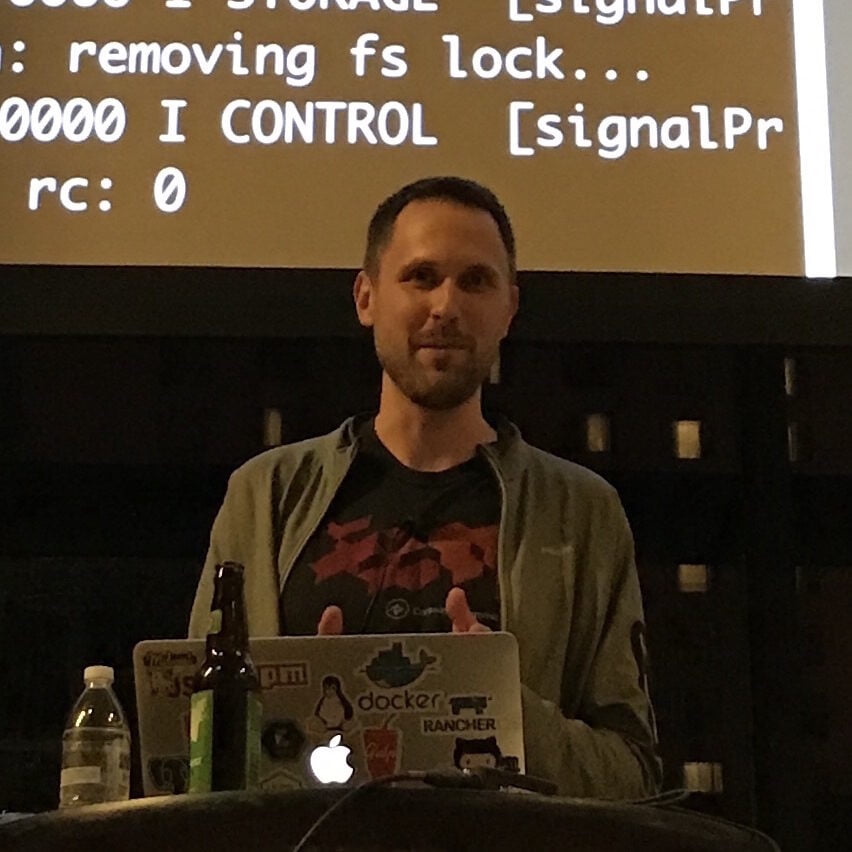


John,
I used it and it is working like a charm!!!
Thanks,
Timir
Hi Please check this code.
this code would be work for any page, code will clear html control as well as jquery error message
/******************************************Clear form elements**********************************************************/
function clear_form_elements(ele) {
$(ele).find(‘:input’).each(function() {
switch(this.type) {
case ‘password’:
case ‘select-multiple’:
case ‘select-one’:
case ‘text’:
case ‘textarea’:
$(this).val(”);
break;
case ‘checkbox’:
case ‘radio’:
this.checked = false;
}
});
$(‘input[type=button]’).live(‘click’, function () {
$(this).resetValidation();
});
}
/*******************************************helping method for clearing form- clear jquery validation error*************/
(function ($) {
//re-set all client validation given a jQuery selected form or child
$.fn.resetValidation = function () {
var $form = this.closest(‘form’);
//reset jQuery Validate’s internals
$form.validate().resetForm();
//reset unobtrusive validation summary, if it exists
$form.find("[data-valmsg-summary=true]")
.removeClass("validation-summary-errors")
.addClass("validation-summary-valid")
.find("ul").empty();
//reset unobtrusive field level, if it exists
$form.find("[data-valmsg-replace]")
.removeClass("field-validation-error")
.addClass("field-validation-valid")
.empty();
return $form;
};
//reset a form given a jQuery selected form or a child
//by default validation is also reset
$.fn.formReset = function (resetValidation) {
var $form = this.closest(‘form’);
$form[0].reset();
if (resetValidation == undefined || resetValidation) {
$form.resetValidation();
}
return $form;
}
})(jQuery);
/****************************************************************************************************************/
[b]Copy and paste this code in your javascript file and call the method on button click event[/b]
<input id="Cancel" onclick="clear_form_elements(this.form)" type="button" value="Cancel" />
Your code is awesome. 🙂
Your code is awesome.
Hi John
Perfect code..works really well..Thanks…
You are life saver. Excellent….
perfect! thank u very much
Great post, it helped my on a page with tabs where validation reset was needed
hi! , Everyone loves a persons writing quite definitely! promote many of us keep up a correspondence more info on your own document for Yahoo? I need a pro for this dwelling to unravel this dilemma. Could be that is definitely a person! Looking forward to search an individual. cbggfkgceddg
Thanks. This helped me a lot. Lol. 🙂
Thanks this helped me.
Tried every other solution. Calling
$form.validate().resetForm();alone wouldn’t clear the error messages. We have to remove the errors too. This worked perfectly! Thank you!