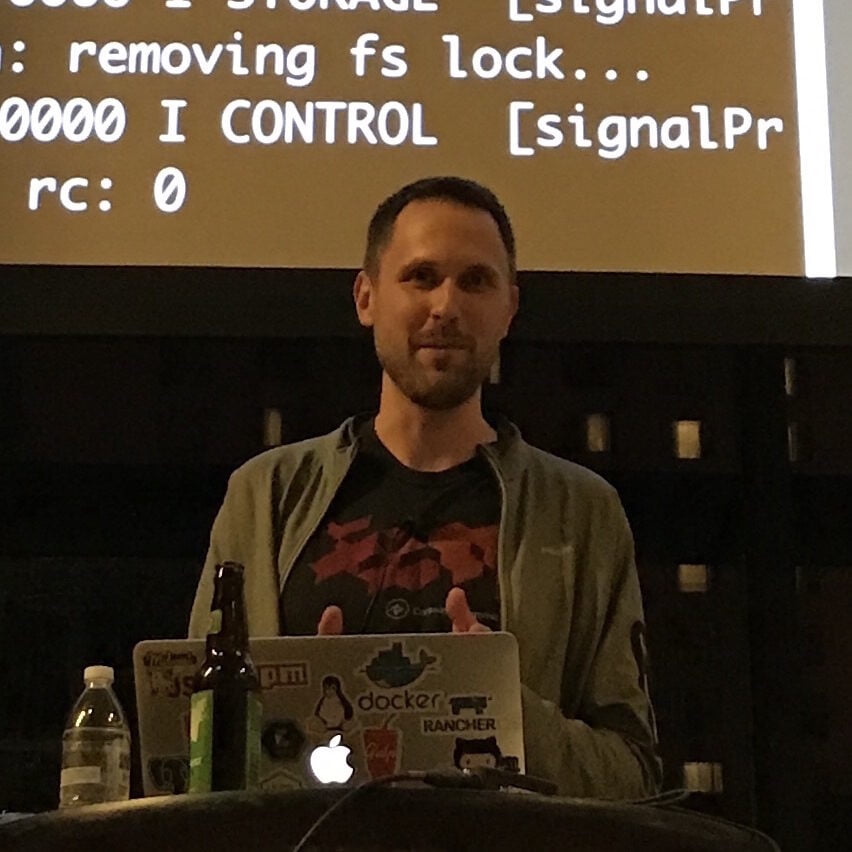I was recently trying to do some debugging around how Expo EAS Updates were applying and since it only happens in release mode I needed to use the macOS console to look for debugger statements.
This app if you’ve never seen it:

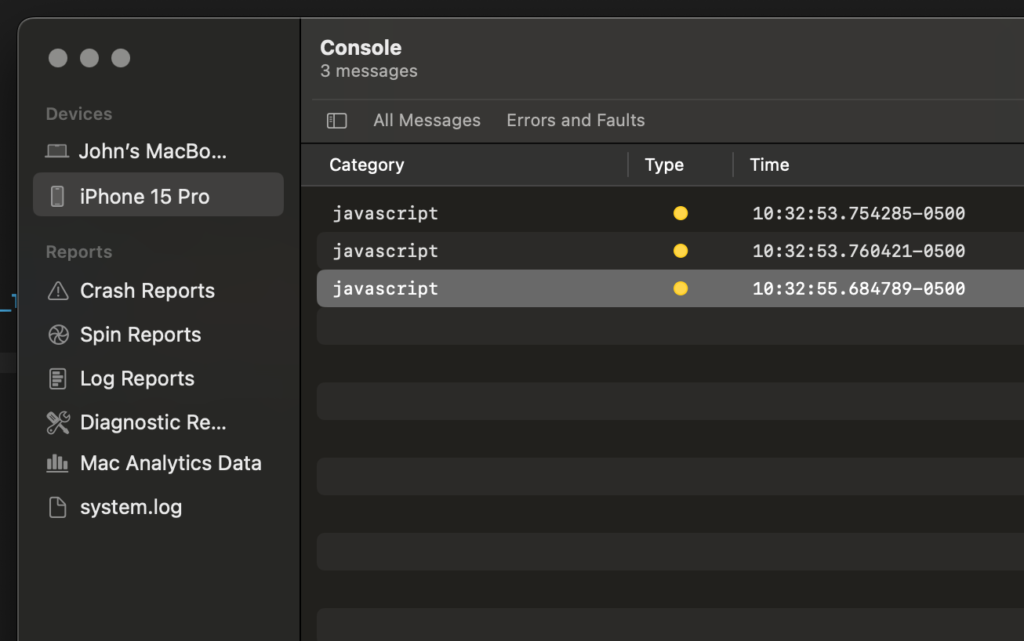
The issue was console.log was not showing up for me regardless of what I did!
Here is the solution (and feel free to chime in on the comments if you have issues or a better way!)
1) Make sure you aren’t removing console.XX with a babel plugin
If you are make sure you comment it out temporarily like below

2) console.log isn’t logged by default in React Native!
This was the real headscratcher, fortunately its easy to fix. Simple just log everything as console.error and your logs will show up as expected.

Right clicking on a log record and filtering by your process name can be very useful as well to help eliminate the noise.